LOTTO reminder lite Overview
 Lotto Reminder
Lite helps you keep track of the lottery game of your choice. It tells you the
current jackpot and gives you the winning numbers from the previous game. Many
lottery apps do the same.
Lotto Reminder
Lite helps you keep track of the lottery game of your choice. It tells you the
current jackpot and gives you the winning numbers from the previous game. Many
lottery apps do the same.
What makes LRL unique is that it will alert you when the jackpot grows larger than a threshold you set. Say you only want to play Powerball when the jackpot is over $100 million. You can set and forget. When the jackpot reaches $100 million LRL will pop an alert to remind you that it's time to buy a ticket - or two - or three.
The original Android version (get it now) runs in the background so you never have to bother with it until you get a jackpot alert. The iPhone version (get it now) is ad supported, so it's free, but has a limitation: To refresh the lottery data the iPhone app will ask you once a day to give it permission to run. If we get enough active installations then we'll upgrade the app to include remote alerts.
Main Page
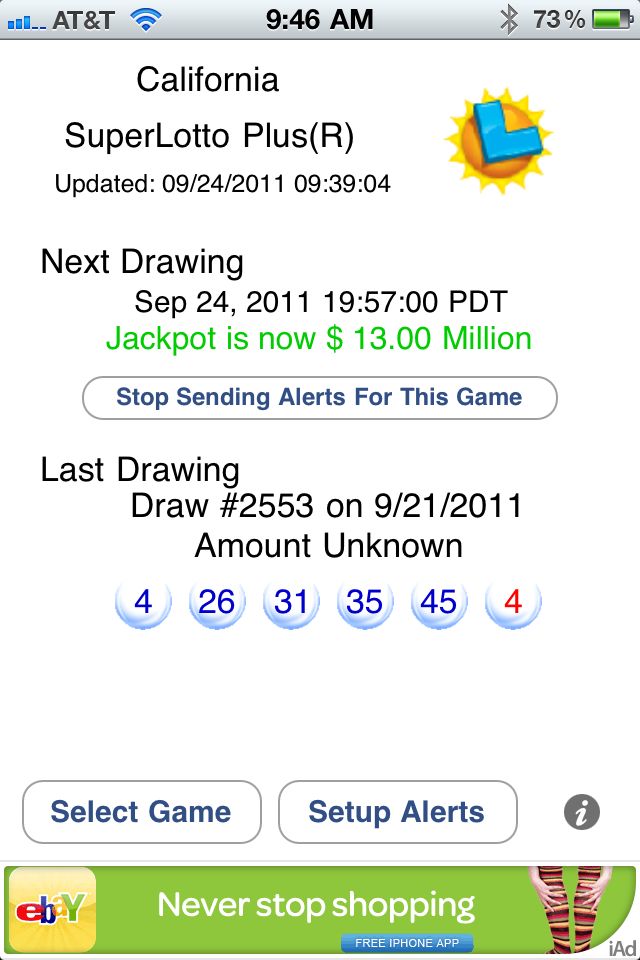
This is the home screen for LRL. At the top you see the game you have currently selected and the date that our information was updated. In this case the lottery information was last updated on Sept 16, 2011.
NEXT DRAWING
This section provides information on when the next draw will occur. Note that the time zone is an important part of this field. In this case the next drawing time is provided in MDT.
You can also see that the next jackpot currently stands at over $4 million dollars. This jackpot is green because it is now larger than the alert level you set.
Note that LRL will now alert you at the times you have selected (see Alerts below). If you want to stop alerts for this game, click the button. You will not get any more alerts until a new game exceeds the alert level you set.
LAST DRAWING
If we have information on the last drawing for this lottery game, then we will display it here. If the game uses a "special" ball, then it is shown in red.
MORE BUTTONS
The three buttons at the bottom will take you to configuration and help screens.
THE AD
We have no control over the ad that is displayed.
select game
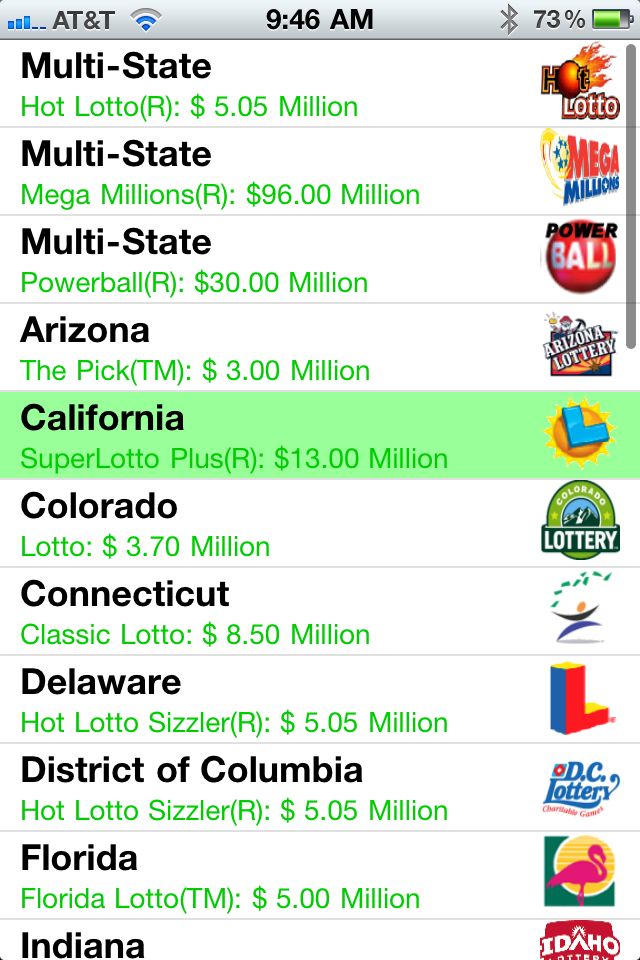
Use this screen to select the game you want LRL to monitor. The currently selected game is shown in green. Use a finger flip up to show more games.
Each game shows the most current information we have. If the game jackpot is above a certain level, we show that in green text.
To leave this screen you must tap on one of the games. If you want to keep the same game selected, then just tap on it.
ALERTS
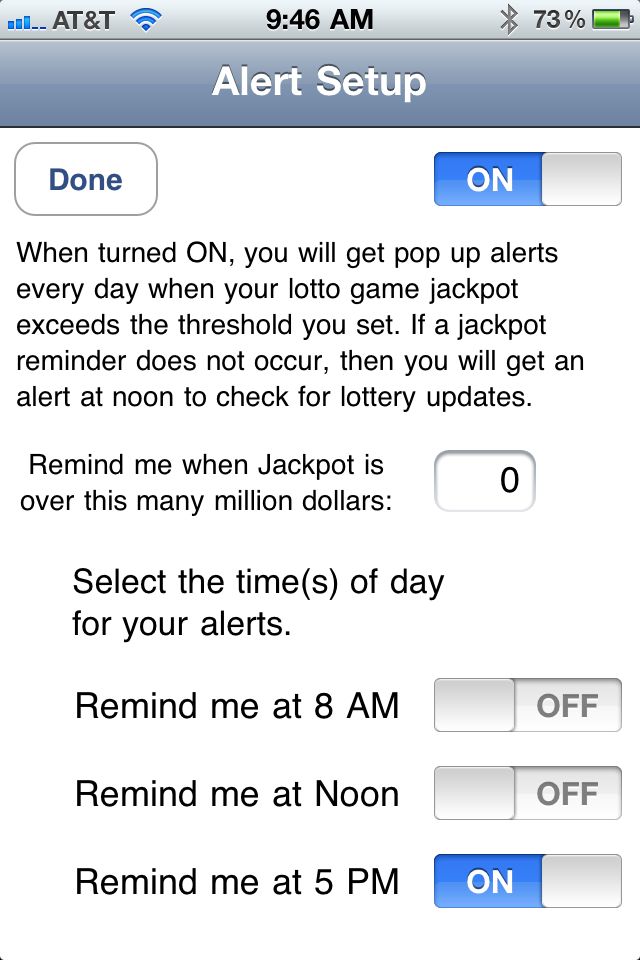
Use this screen to set up your personal alerts. When you are finished, tap the Done button to return to the Main screen.
MASTER SWITCH
The top button controls the overall status of alerts. If this button is OFF then LRL will not popup alerts to any conditions at all. Use this switch to tell LRL to just "shut up". If LRL does need to alert you, a small red number will appear on the app icon.
JACKPOT THRESHOLD
In this box you set the amount that is your personal jackpot threshold. When LRL finds that the jackpot for your game is over this amount, then it will consider sending you a pop up alert.
TIME OF DAY
When LRL finds that your selected game is over the jackpot threshold you have set, then LRL will pop-up an alert on your iDevice screen to alert you. LRL can alert you up to three times a day.
DATA UPDATE NEEDED
LRL is not able to run in the background of your iOS device; it needs your permission to get a lottery data update. To do this, LRL will pop up an alert once a day at noon asking your permission to update its lottery data. Simply press OK on the alert and LRL will go get the update.
INFO
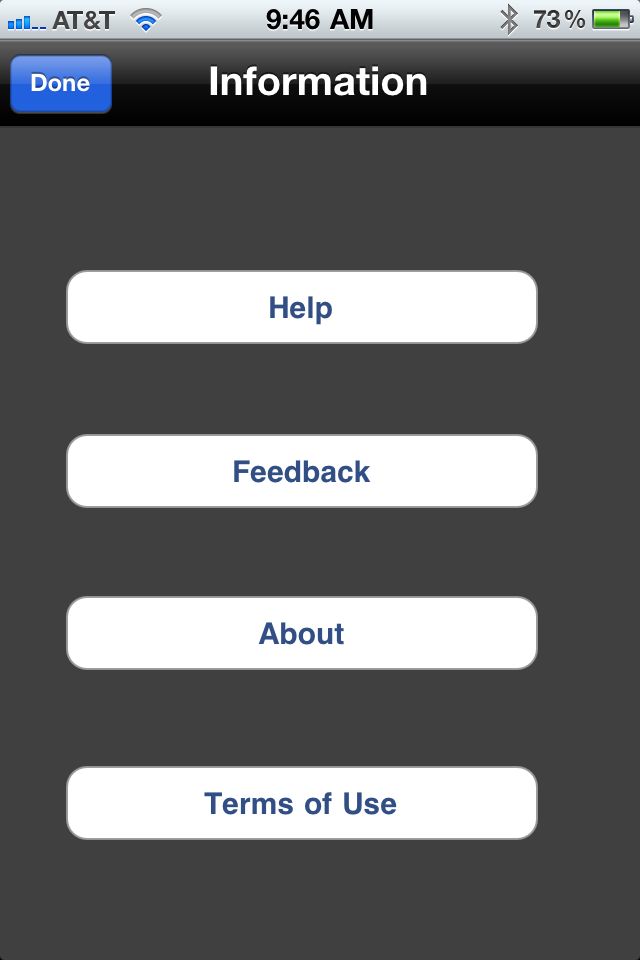
The Information screen is your jumping off point to several other places.
HELP
Brings up a short help screen.
FEEDBACK
We enjoy hearing your feedback on our software. This button will bring up your email client with our email address already in it. We also include information about the version of LRL you are running to help us in the event you are reporting a problem.
ABOUT
See the next screen below.
TERMS OF USE
For your convenience we reproduce the iTunes store terms of use.
It is important to note, and we feel that we cannot say this enough, WE ARE NOT AN OFFICAL SOURCE OF LOTTERY GAME INFORMATION. DO NOT RELY ON LOTTO REMINDER LITE AS YOUR SOLE SOURCE OF INFORMATION ABOUT LOTTERY GAMES THAT ARE IMPORTANT TO YOU. WE ARE NOT RESPONSIBLE FOR ANY ERRORS, OMISSIONS, OR HARM THAT YOU MAY SUFFER FROM USING LOTTO REMINDER LITE. We hate to keep hammering on this point, but LRL is just a fun little app. We do this software for fun. Fun for you, fun for us. You should not hold us responsible for anything associated with LRL.
ABOUT
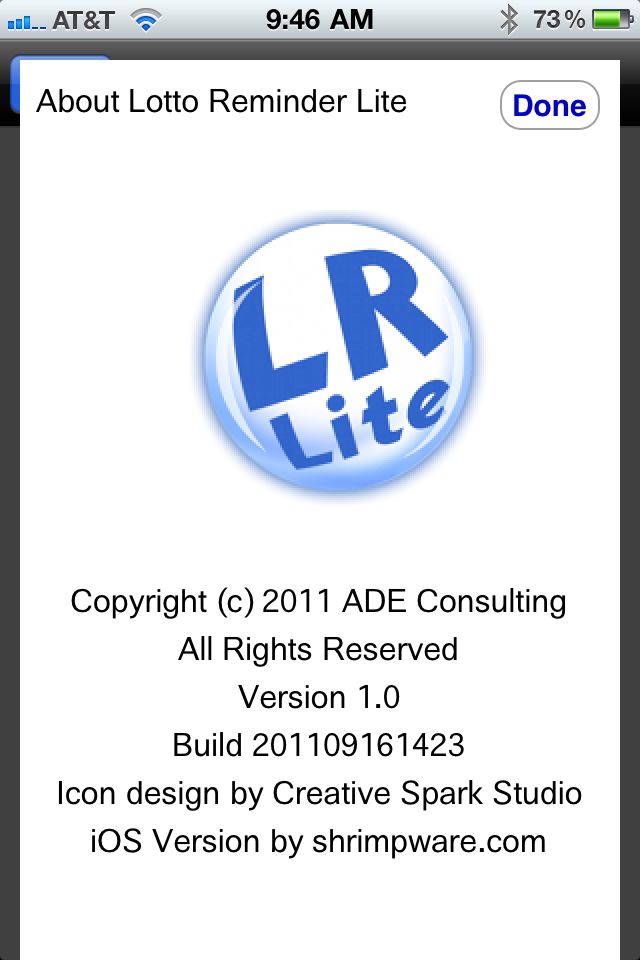
We certainly had fun making Lotto Reminder Lite and we hope you have fun playing with it. Tell your friends!
LRL was originally conceived by Alan Edel and released on the Android operating system. Creative Spark Studio did a great job on the logo.
Months later I wanted another iOS challenge to extend my skills and I offered to port it to native Objective-C for the iPhone and iPad.
I hope you enjoy LRL as much as we do.
Good luck, and may you win big, big, big!