ShooFly
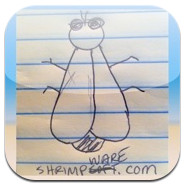
ShooFly is a single player whack-a-mole type game. An annoying fly lands on your food and crawls around in a life-like way. If you don't like flies on your food, this should creep you out. We put considerable effort into the behavioral algorithms that drive the flies.
Players progress in the game by causing the flies to take off. They can be shaken off or tapped. Each game level starts with the flies having a certain amount of power. Each time they are forced to take off, the flies lose power. While a fly is walking on the screen it regains power. To win a level you must get the flies power down to 0 before the time runs out. You get extra points for time left on the clock after the flies power reaches 0.
The game has 10 levels to work through. It also offers four levels of game play from Easy to Insane. You can choose from "nice" backgrounds of good looking food to "ugly" backgrounds of some, well, pretty ugly stuff.
You could have purchase it for $0.99 on iTunes. In the Apple purge of 2016 I didn't have time to keep up, and it was removed from the iTunes store.
ShooFly version 1 is available for free on Android phones. It is a simpler game with only one level, one fly, and some optional backgrounds. Get it here.
Main Page
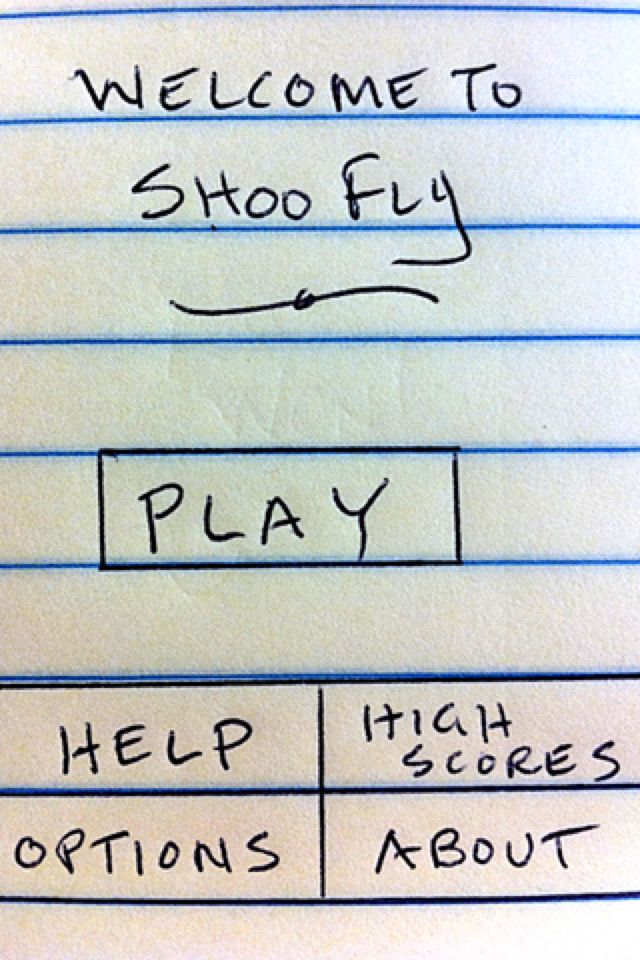
This is the home screen for ShooFly. You see this screen when you start the game. Well, except for the very first time you start the game after you install it. That very first time you will see a quick note on how to play the game. The hand drawn squares show you where to tap.
PLAY
Tap in the square to start playing the game.
HELP
Tap here to bring up a quick help screen.
HIGH SCORES
ShooFly will keep track of the 10 highest scores achieved on your iDevice.
OPTIONS
See the discussion below.
ABOUT
See the discussion below.
Play screens

Hopefully you spend all your time on these screens. Each level has a different background. And there are two sets of backgrounds: nice and dirty. This is the first in the nice set.
At the top you see the Fly Power for this level and the Time remaining. Your job is to get the Fly Power to 0 before time runs out. If you don't, you lose. In the middle of the top of the screen you can also see which level you are currently playing. As the levels go up it gets harder to win.
To reduce the fly power you need to squish the flies. On this level there is just one big fly. You must tap the screen directly over the fly to get a squish. When you do squish a fly, points are shown briefly on the screen and are deducted from Fly Power. If you let a fly walk around on the screen then the fly regains strength and Fly Power will start to go up. Your job - keep those flies off your phone!
If you tap near a fly, but not on one, then the fly might take off because you scared it. This does not affect Fly Power, but it does give you less time to squish flies. When a fly takes off because it is scared, a small yellow x shows up briefly on the screen to show you where your tap was placed.
Of course flies sometimes take off just because they want to. Don't let them! Squish them! Squish them all!
In the lower left corner is the Pause button. You can tap this at any time to take a break. My fingers get tired of squishing those flies!
Options
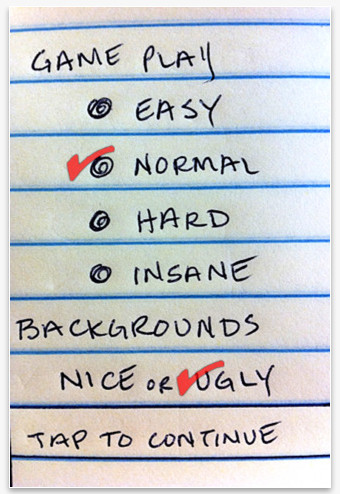
From the Main screen you can get to this Options screen.
GAME PLAY
ShooFly offers four levels of game play. The harder levels are, well, harder to win. The flies start with more power, you have less time, there might be more flies, and the flies might be harder to squish.
On Easy you should be able to win all 10 levels if you play carefully. On Normal, you have to work at it. On Hard, you had best be on your game 'cause it is tough to kill those flies. Insane? Why even try it?
BACKGROUNDS
Each level has its own photo background. Some backgrounds are easy to see the flies, some are a bit harder.
There are two sets of backgrounds. Nice backgrounds are fruits and other appealing foods. Ugly backgrounds are garbage, dirty plates, and just generally disgusting. Below you will find an example of the Ugly screens.
The background selection has no effect on game play.
about
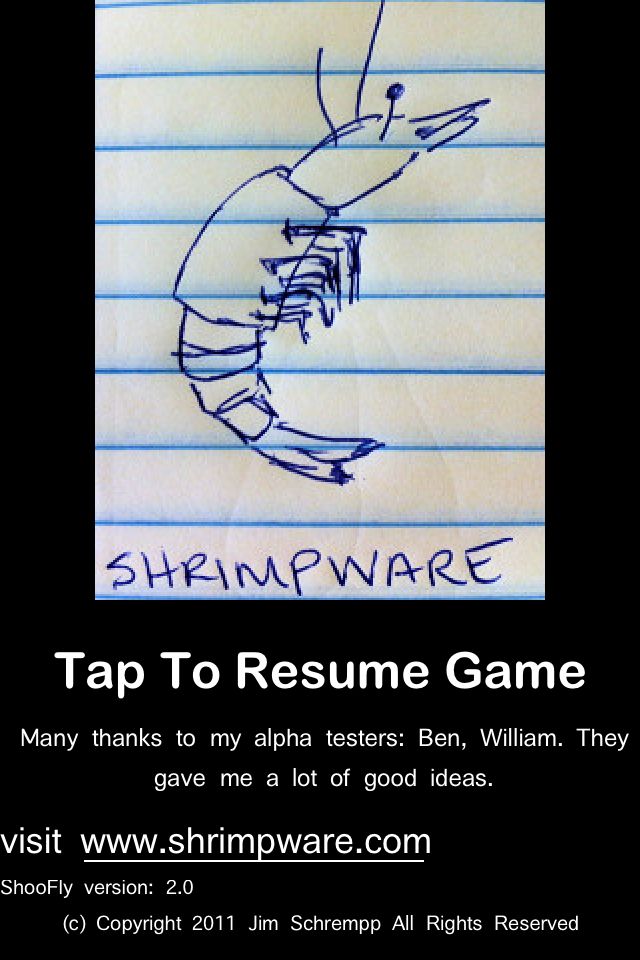
You are on this site, so you know the story of Shrimpware. I had a lot of fun making this game what it is today.
Ben and William are the teenage sons of some good friends of mine. They graciously spent their precious time playing early versions of ShooFly while I watched. Then they patiently answered my questions. ShooFly is a better game because of their input.
I also thank those friends of mine who installed the early versions of ShooFly to make sure it worked. And who gave me many excellent suggestions. Some of those went into the first version and some into the second. All of the comments were welcomed.
Another play screen

Here's an example of the Ugly series of game backgrounds. This particular one is shot looking down into a garbage can on the street in downtown Saratoga, California. This can was in front of my favorite coffee house, The Blue Rock Shoot. I think the containers used to hold great Chinese food from Hong's Gourmet.
All the photos were shot by me using my iPhone 4 camera. If you want to know about any of the photos, send me an email.